Basic Badge Fields
This page explains the options of the Auto Badges > Badge page in AKA Profiles.
Badges in AKA Profiles are based on Nostr NIP-58.
Every badge has
- a name
- a description
- an image
Uploaded images are automatically resized to 1024x1024 for the main image, and 128x128 for the thumbnail image.
A square ratio, transparent-backgound .png image is recommended.
Sharing the badge
Once published, your badge can be viewed at:
http://akaprofiles.com/njump/naddr...
(Get your badge's Apply for Badge link on page Auto Badges > Publish)
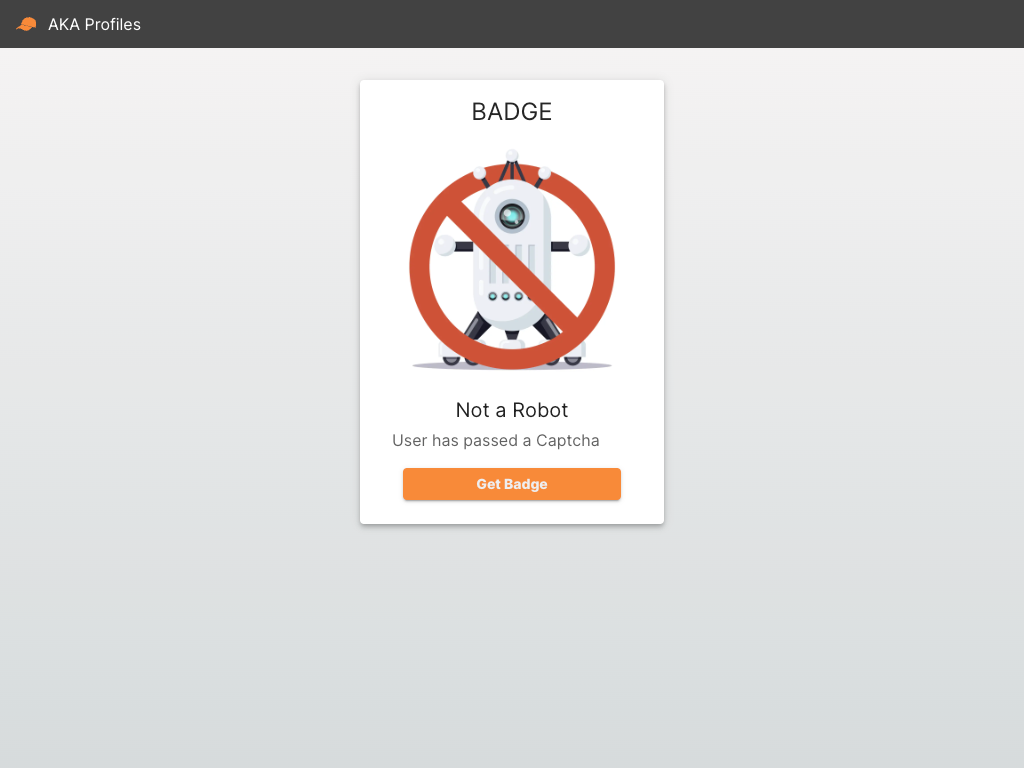
The basic fields are added to the web page's meta tags, to enable SEO and link unfurling.
<head>
<title>{{Name}}</title>
<meta name="description" content="{{Description}}" />
<meta name="application-name" content="AKA Profiles" />
<meta name="keywords" content="nostr,badge" />
<meta property="og:title" content="{{Name}}" />
<meta property="og:description" content="{{Description}}" />
<meta property="og:image" content="{{1024x1024 resized image link}}" />
<meta name="twitter:card" content="summary" />
<meta name="twitter:site" content="@nostrprotocol" />
<meta name="twitter:title" content="{{Name}}" />
<meta name="twitter:description" content="{{Description}}" />
<meta name="twitter:image" content="{{1024x1024 resized image link}}" />
</head>